A fresh new look to your banking app
We’re always looking for ways to make your banking easier.
That’s why, in the next few weeks, we’ll start to upgrade all our customers to our new HSBC UK Mobile Banking app.
It’s the easy way to manage your finances quickly and securely, in a way to suit you.
What's changing?
A new look account page
Here you can see your up-to-date balances and latest transactions. We’ll now use your available balance as the main balance for your current account.
New products and services will be right next to your account list.
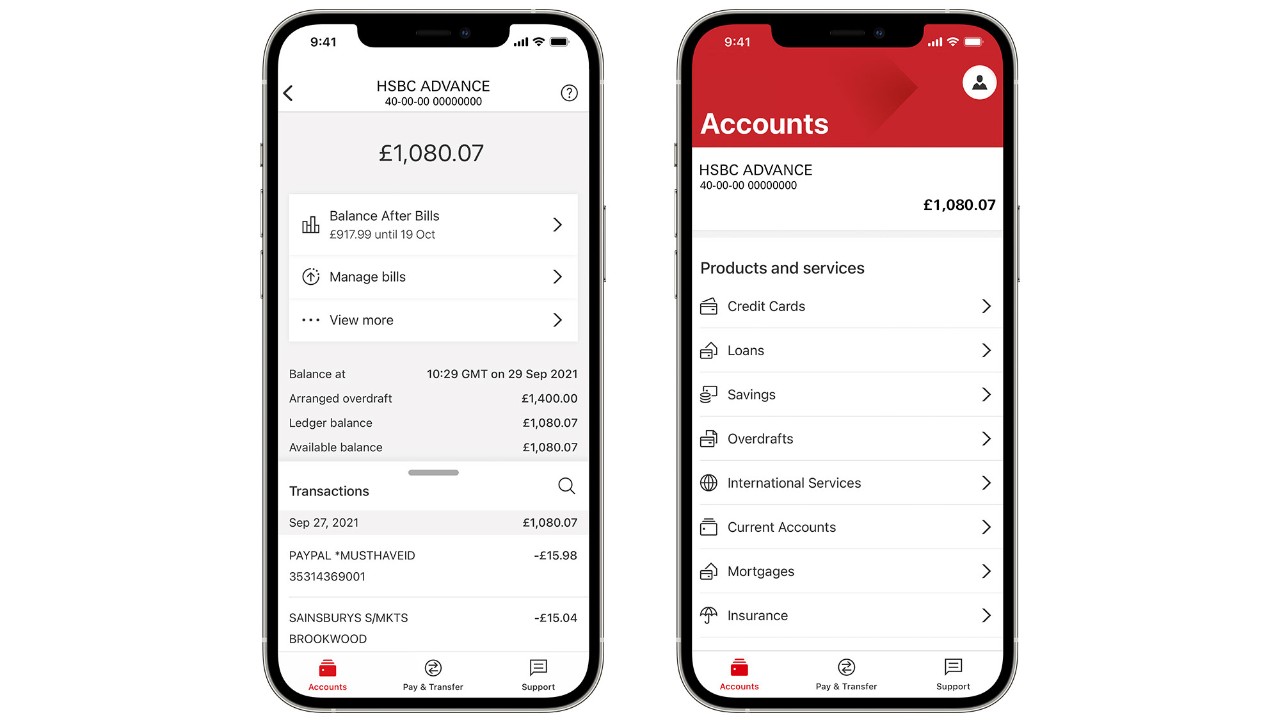
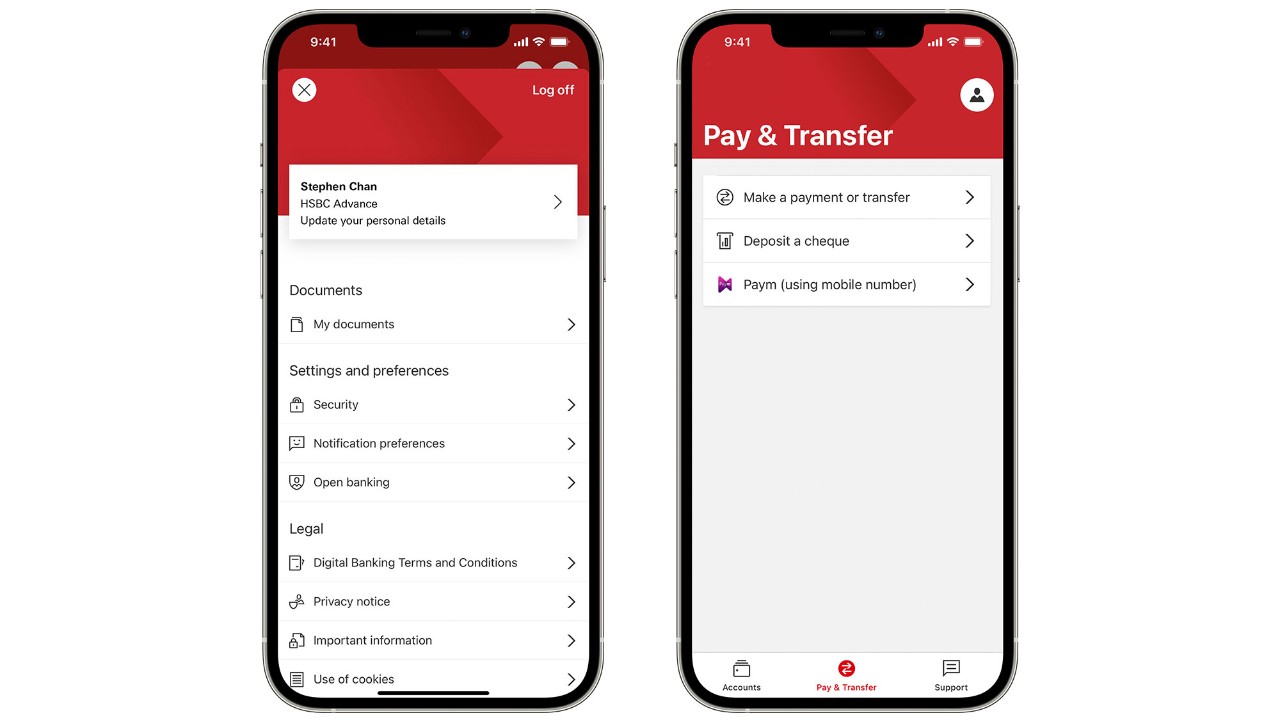
New profile view and simpler payments
We've added a new ‘Profile’ section, so you can manage your details and preferences from every tab.
We’ve also made it simpler to send money to payees here and outside the UK.
Get instant support
The updated 'Support' tab is full of helpful information. You can get in touch with any queries through our ‘Chat with us’ function.
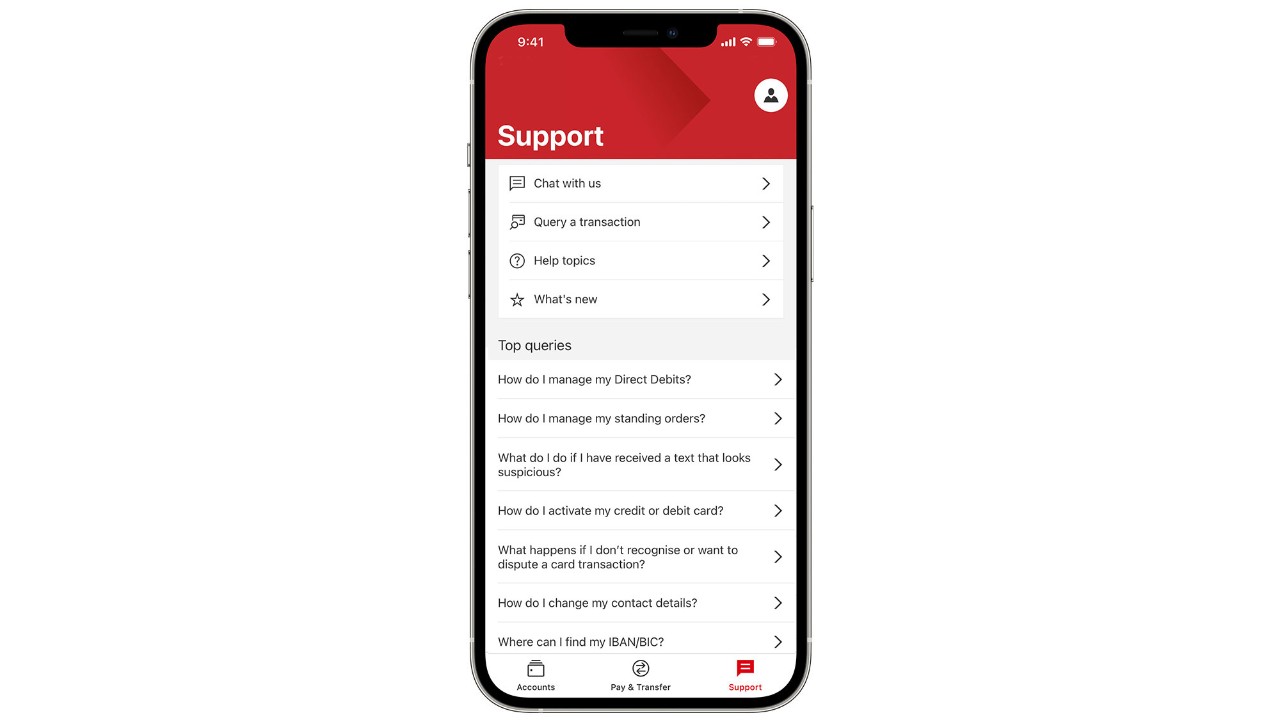
How to update your app
To ensure you're on the latest version of the app, enable app updates in your App Store or Google Play settings.
To use our app you’ll need to have:
- an iPhone or iPads running at least iOS 12.3
- an Android device with an operating system of at least 7.0
From October 2022, your device will need to be running iOS 13 or Android 7.0 or higher to receive our latest app updates. You'll still be able to use our app on supported devices, but you won't be able to update the app or use our latest features.
Be the first to try new features
Join HSBC Customer Studio to be first in line to test out future updates. Customer Studio is the online community where you can share your thoughts on our products and services:
- review prototypes
- tell us what you think in a survey
- share your experiences in one of our discussion rooms
It’s your chance to have your say.

Help and support
Make payments
We’ve made some changes to how you make payments to family and friends or companies. Over the next few weeks you may notice these changes.
If you can’t see these new changes, don’t worry – your mobile banking app will be upgraded shortly.
Here’s more on what’s changed.
Next up, Biometrics
Using human features makes logging on more secure. This is known as biometrics - instead of needing to remember a password, you can use fingerprint or face recognition.
Here’s more on what’s changed.
Frequently Asked Questions
Apple and the Apple logo are trademarks of Apple Inc. registered in the U.S. and other countries. App Store is a service mark of Apple Inc. Google Play and the Google Play logo are trademarks of Google LLC.



